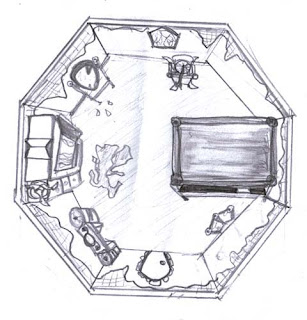





 I found that using photo shop become harder when I was dealing with fabric's, I tried to experiment with different ways to develop the fabric on both the cover and dress to look moldy and rotten. I used all types of designs in photo shop but in the end I had to have two layers one with the previous texture on it then with another layer colour and design on top of it:
I found that using photo shop become harder when I was dealing with fabric's, I tried to experiment with different ways to develop the fabric on both the cover and dress to look moldy and rotten. I used all types of designs in photo shop but in the end I had to have two layers one with the previous texture on it then with another layer colour and design on top of it:


















